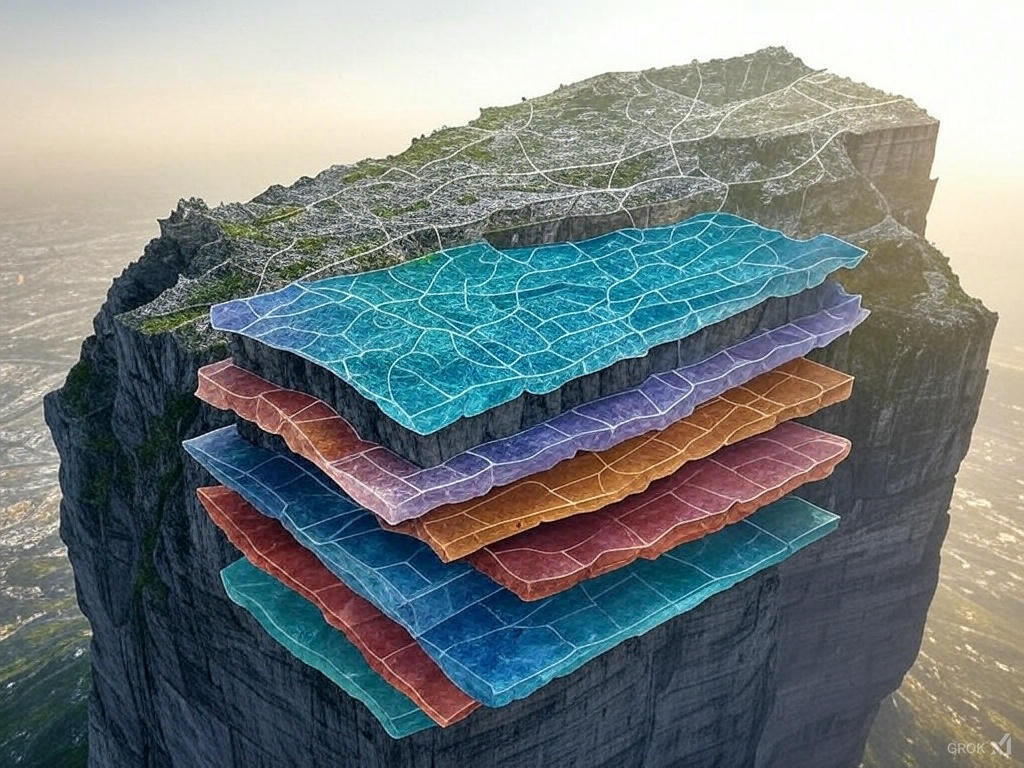Mapbox vs. MapTiler vs. MapLibre vs. Leaflet: Which Mapping Tool Should You Choose?

Mapbox: The Polished Powerhouse
Pros:
- Highly Customisable: Mapbox Studio offers intuitive visual tools to tweak colors, fonts, and layers, perfect for creating standout maps.
- Rich Ecosystem: With APIs for geocoding, routing, and more, plus API and integration options, it’s a one-stop shop for advanced mapping.
- Performance: WebGL-powered rendering ensures smooth zooming and panning, even with large datasets.
Cons:
- Cost: Its pricing scales with usage (e.g., map views, API calls), which can get pricey for high-traffic apps.
- Proprietary Shift: Moving away from open-source roots means less flexibility for some developers.
- Learning Curve: Advanced features require time to master, especially for beginners.
Summary:
Best for: Developers needing polished, feature-rich maps with commercial support.
Rating: 4.5/5 – Great tools and performance, but costs add up.
MapTiler: The Open-Source Ally
Pros:
- Ease of Use: The Map Designer interface is beginner-friendly, ideal for quick customisations without coding.
- Affordable: Fixed pricing plans are simpler and often cheaper than Mapbox’s usage-based model.
- Self-Hosting Options: Generate tiles for offline or private use, a boon for privacy-focused projects.
Cons:
- Limited Styling: Fewer design options compared to Mapbox, which might frustrate creative types.
- Smaller Ecosystem: Lacks the extensive APIs and integrations of bigger players.
- Performance Trade-Off: Decent but not as optimized for complex, dynamic maps as WebGL-based tools.
Summary:
Best for: Beginners or small projects wanting simple, cost-effective maps.
Rating: 4.5/5 – Solid and accessible, but lacks advanced flair.
MapLibre GL JS: The Open-Source Maverick
Pros:
- Free and Open: No licensing fees, with full control over your setup – perfect for budget-conscious devs.
- High Performance: Vector tiles and WebGL deliver fast, smooth rendering, rivalling Mapbox.
- Growing Community: Backed by enthusiasts and companies, it’s gaining plugins and support.
Cons:
- Technical Setup: Requires more DIY effort to configure styles and hosting compared to commercial options.
- Fewer Resources: Smaller community means less documentation and tutorials than Leaflet or Mapbox.
- No Built-In Services: Lacks native geocoding or routing – you’ll need external APIs.
Summary:
Best for: Tech-savvy devs seeking a free, high-performance alternative.
Rating: 4/5 – Powerful and open, but demands more setup.
Leaflet: The Lightweight Legend
Pros:
- Simple and Light: Easy to learn and integrate, with low resource demands – great for basic maps.
- Huge Community: Tons of plugins, tutorials, and support make it a safe bet for all skill levels.
- Broad Compatibility: Works with raster tiles and older browsers, unlike WebGL-reliant tools.
Cons:
- Limited Power: Struggles with large datasets or complex animations due to its Canvas-based rendering.
- Basic Styling: Relies on external tile providers for design, offering less built-in customisation.
- Aging Tech: Lacks the modern flair of WebGL, like 3D or dynamic styling.
Summary:
Best for: Quick, simple maps or projects needing wide browser support.
Rating: 3.5/5 – Reliable and easy, but not cutting-edge.

Summary: The Winners and Strong Contenders
When it comes to the top picks, Mapbox and MapTiler emerge as the winners, thanks to the significant investment poured into making them exceptionally user-friendly. Mapbox edges out slightly in capabilities, offering a broader range of APIs, integrations, and advanced features like dynamic 3D rendering – perfect for projects that demand the best in performance and polish. MapTiler, however, takes a slight lead in affordability, with its straightforward pricing model that’s easier on the wallet compared to Mapbox’s usage-based costs, making it a standout for budget-conscious users who still want a polished experience. Both platforms benefit from years of development, intuitive design tools, and reliable support, setting them apart as commercial heavyweights.
Meanwhile, MapLibre and Leaflet remain strong open-source contenders. MapLibre delivers high-performance mapping for those willing to build their own solutions, while Leaflet’s simplicity and vast community make it a go-to for lightweight, custom projects. For developers crafting bespoke maps without commercial constraints, these two are tough to beat.
Happy mapping!